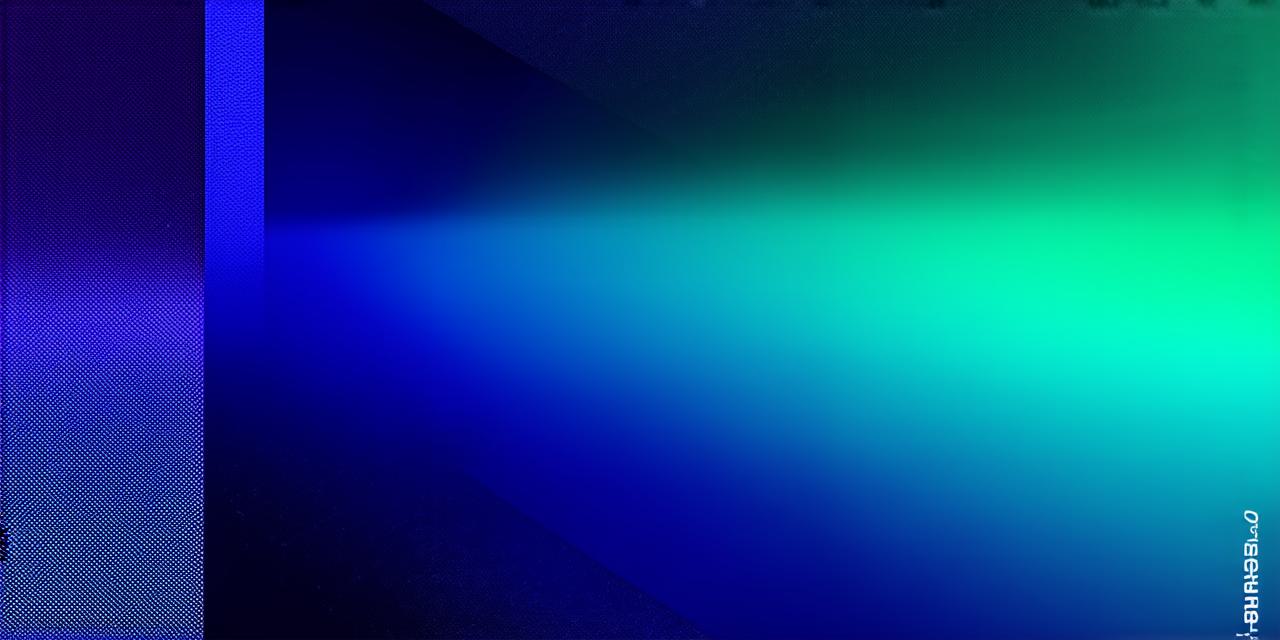Embark on an exhilarating journey into the world of mobile game development with Unity, the powerful and versatile engine that powers over half of all mobile games! This guide will equip you with the essential knowledge to create engaging, high-performing mobile games that captivate millions worldwide.
Why Unity?
Unity’s intuitive interface, extensive library of resources, and robust community make it an ideal choice for both beginners and seasoned developers. With its cross-platform capabilities, you can create games for Android, iOS, and more with ease.
Getting Started
Begin by downloading Unity Hub, the centralized platform for managing your projects and installing necessary tools. Once installed, dive into the Unity Editor, where you’ll design, build, and test your game.
Building Your First Game
Start small with a 2D platformer or side-scroller. These projects offer an accessible entry point into game development while still providing ample opportunities for creativity. Follow tutorials, experiment, and don’t be afraid to make mistakes—they’re part of the learning process!
Optimizing Performance
To ensure smooth gameplay on mobile devices, focus on optimizing your assets and scripts. Use sprite sheets for 2D graphics, and consider using Unity’s built-in physics engine to reduce processing power. Additionally, profile your game regularly to identify bottlenecks and areas for improvement.
Monetization Strategies
To turn your passion project into a profitable venture, explore various monetization strategies. Offer in-app purchases, display ads, or implement a freemium model. Research successful mobile games to gain insights into what works and what doesn’t.
Case Study: Flappy Bird
Consider the meteoric rise of Flappy Bird, a seemingly simple game that captivated millions. Its addictive gameplay loop and minimalistic design demonstrate the power of simplicity in mobile gaming. Learn from its successes—and pitfalls—to inform your own game development journey.
The Future of Mobile Game Development
As technology evolves, so too will mobile game development. Keep an eye on emerging trends such as augmented reality (AR) and virtual reality (VR), and consider how you might incorporate these technologies into your games.
FAQs
1. What programming languages does Unity support?
C, JavaScript, and Boo (though Boo is no longer actively developed).

2. Is Unity free to use for mobile game development?
Yes, Unity offers a free version with limitations on publishing options.
3. What devices can I test my games on using Unity?
You can test your games on Android and iOS devices directly through Unity’s editor or by connecting to an actual device.
In conclusion, Unity presents an exciting opportunity for mobile game developers to create captivating, high-performing games that resonate with millions worldwide. Embrace the journey, learn from the experiences of others, and remember: simplicity often yields the most powerful results.