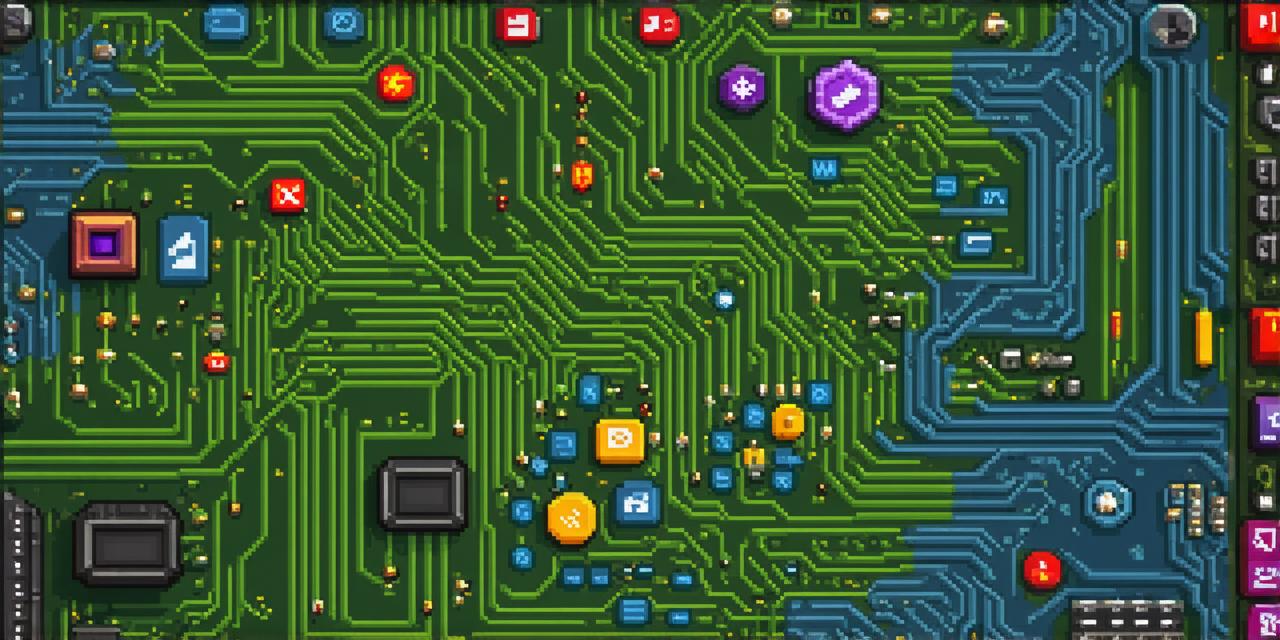If you are a game developer, it’s no secret that creating engaging and immersive games is your top priority. From conceptualization to development and testing, every step of the process requires the right tools and techniques to ensure success.
Conceptualization: Sketching and Wireframing Tools
Before you start coding, you need to have a solid understanding of what you want your game to look like and how it should function. This is where sketching and wireframing tools come in handy. These tools allow you to create rough drafts of your game’s layout, characters, and mechanics. Some popular options include Adobe XD, Figma, and Sketch.
Adobe XD: A Comprehensive Design Tool
Adobe XD is a powerful design tool that allows you to create wireframes, prototypes, and mockups for your game. It’s easy to use and integrates seamlessly with other Adobe products like Photoshop and Illustrator. With XD, you can quickly iterate on your designs and share them with other team members for feedback.
Figma: A Collaborative Design Tool
Figma is a cloud-based design tool that allows multiple users to collaborate on the same project in real time. It’s great for game developers because it allows you to share your design ideas with other team members and get their input without having to switch back and forth between tools.
Sketch: A Minimalist Design Tool
Sketch is a minimalist design tool that focuses on simplicity and speed. It’s great for creating wireframes and mockups quickly, but it does lack some of the more advanced features found in other tools like XD and Figma.
Once you have your design nailed down, it’s time to move on to development.
Development: Programming Languages and Frameworks
The development phase of game creation is where the real magic happens. You’ll need to choose a programming language and framework that suits your needs and skill level. Some popular options include Unity, Unreal Engine, and Godot.

Unity: A Cross-Platform Game Engine
Unity is a cross-platform game engine that supports both 2D and 3D games. It’s great for beginners because it has a lot of built-in tools and assets that make development easier. With Unity, you can create games for multiple platforms with a single codebase.
Unreal Engine: A High-Performance Game Engine
Unreal Engine is a high-performance game engine that’s great for creating 3D games with advanced graphics and physics simulations. It’s known for its high-quality rendering capabilities, making it a popular choice for AAA games.
Godot: An Open Source Game Engine
Godot is an open source game engine that supports both 2D and 3D games. It’s great for experienced developers because it offers a lot of flexibility and customization options. With Godot, you can create games for multiple platforms with a single codebase.
Testing: Debugging Tools and Performance Testing Software
Once your game is built, it’s important to test it thoroughly to ensure that it works as intended. This includes debugging tools to fix any bugs or errors that may arise during testing and performance testing software to optimize the game’s performance. Some popular options include Visual Studio, Xcode, and Valgrind.
Visual Studio: A Comprehensive Development Environment
Visual Studio is a comprehensive development environment that includes debugging tools, code editors, and performance profiling software. It’s great for game developers because it supports multiple programming languages and platforms, making it easy to work on games for different platforms.
Xcode: An Apple Development Environment
Xcode is an Apple development environment that’s great for creating games for iOS and macOS platforms.